Spaced Repetition
Spaced repetition is a memorization method where you test yourself with flashcards. For example, imagine a card with the kanji 車. You have to indicate whether you remember the meaning of the word, if it’s too easy, or if it’s difficult. The better you master a card, the less it comes back. This allows you to focus on your difficulties.
It’s very effective. You can use it to learn a language or vocabulary that you don’t know in general.
There are several systems using this method.
Anki Software
Anki is free spaced repetition software (also called SRS for Spaced Repetition System) that allows you to manage your own cards and review them. You can use it on PC, web browser (Chrome, Firefox, Edge, …) and on mobile, but it’s better managed on PC.
Official website: https://apps.ankiweb.net/
You can download decks (sets of cards) to study Japanese here: https://ankiweb.net/shared/decks?search=japanese
(By the way, do you know what Anki means in Japanese?)
Download and review a deck
For example, if we try the deck Core 2k/6k Optimized Japanese Vocabulary with Sound Part 01, you need to click on “Download” to download it, then open the obtained file to load it into Anki.
Then, we can go to the Anki application, choose the deck and click on “study now”. In my case, I find myself in front of this card:

Depending on the decks, there may be audio recording.
First, I need to try to remember the meaning of what is displayed. Once I’ve remembered the meaning or when I’m stuck and give up, I can click on “show answer” to get the hidden side of the card:

I see the meaning of the card and sometimes accompanied by an example depending on the decks. I can then evaluate myself to say if I found it easy or not. I can then move on to the next card and organize my review sessions according to my preferences. There are also plenty of options to customize your reviews.
It’s a very effective tool that allows you to memorize a lot of information with little effort. I recommend you try it!
Create your own deck
You can also create your own deck on the home screen by clicking on “create deck”. Then, at the top, you have an “add” button allowing you to add cards to a deck. You can add sound, images and customize many things.
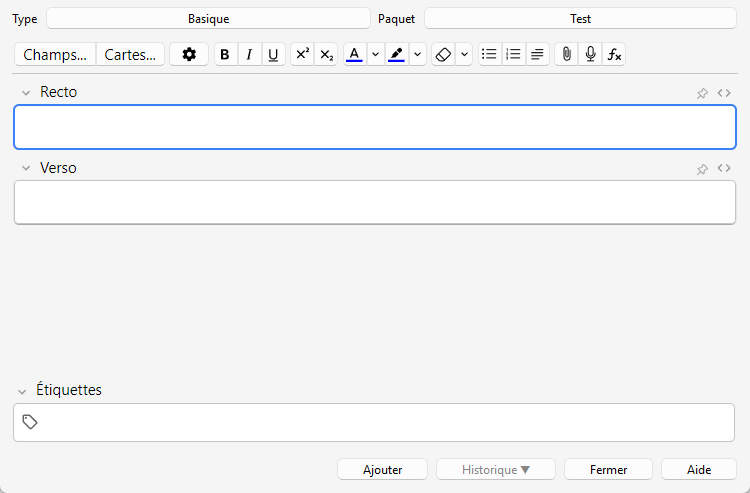
It’s ideal if you want to memorize vocabulary or grammar that’s difficult for you or that you’ve recently encountered.
Café de Kiko Platform
If you find that flashcards with Anki are too tiring to manage and you want to save time, I’ve opened an experimental online platform for members of my community that works like Anki.
The difference is that I manage the cards for you based on the errors and difficulties I see from you (in your lessons with me or in your messages on my community’s Discord server).
So it’s a system that adapts to you and your needs. It can also evolve according to your opinions and recommendations!
